How to setup an interactive course on codedamn?
This document will highlight everything you need to do to setup your interactive coding course on codedamn.
TIP
Watch the video below to start your codedamn instructor journey.
How to setup a course on codedamn?
If you're an existing content creator on Udemy/YouTube, etc. it is relatively easier to move to codedamn. This is what we suggest:
- Move your full video course on codedamn
- Incrementally add hands-on practice labs to every section inside your course
- Request your course for our team to publish
TIP
If you're not part of the codedamn creator server, you're missing out! Our official team is there, should you need any help. Join the server here: https://cdm.sh/creator-discord
Move your full video course on codedamn
Codedamn brings its own video processing pipeline to process videos in multiple qualities for users and deliver them at scale. It is easy to upload videos inside your instructor dashboard.
Step 1
Create a new course on https://codedamn.com/instructor/interactive-courses
Step 2
Use the bulk uploader button and upload all videos for processing at once.
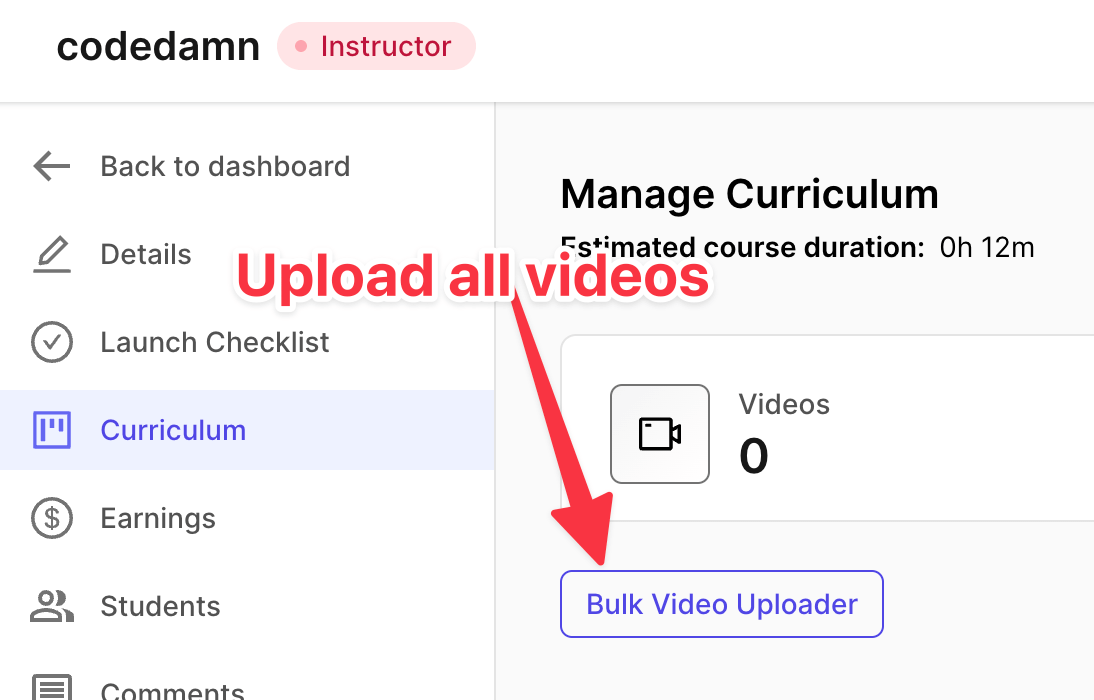
Step 3
You can now add labs to your course. To learn how to setup labs, please go through our extensive documentation on the technology of your choice here
Step 4
You should now setup additional metadata for your course (as described in next step)
Setup a course from scratch
If you're creating a new course, you'd have to set it up from scratch. Here are the steps you have to follow:
Step 1 - Create course
All your courses are located inside your interactive course manager. The first step of creating any full interactive course is to go and create a new course here.
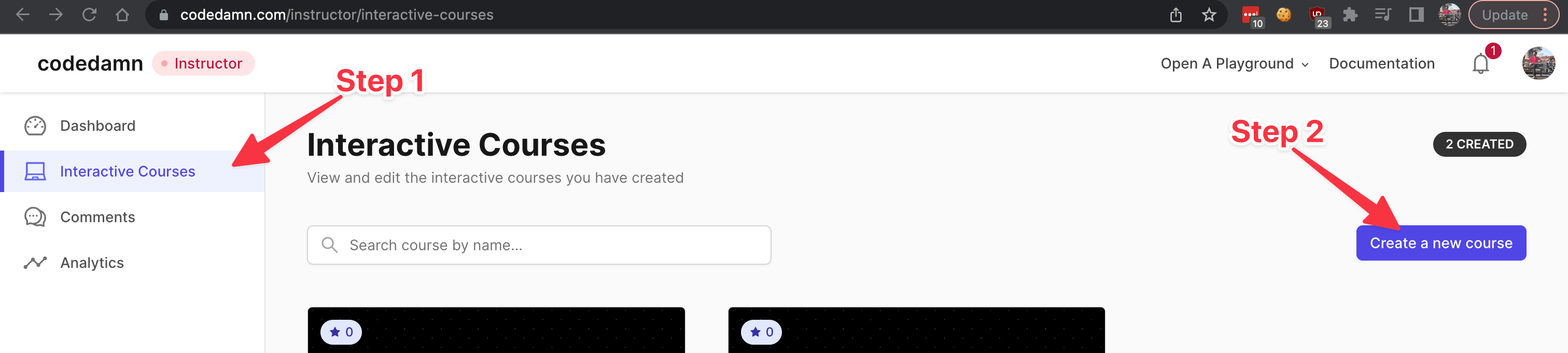
Step 2 - Setup metadata
Your course information is very important. It is a make-or-break moment for a student who is considering enrolling in your course. Best practices here:
- Make sure your course title is crisp
- Make sure your course description is lengthy and includes everything in detail that is the course outcome. What will the student learn? What will they become? What dream skills they unlock after going through your course?
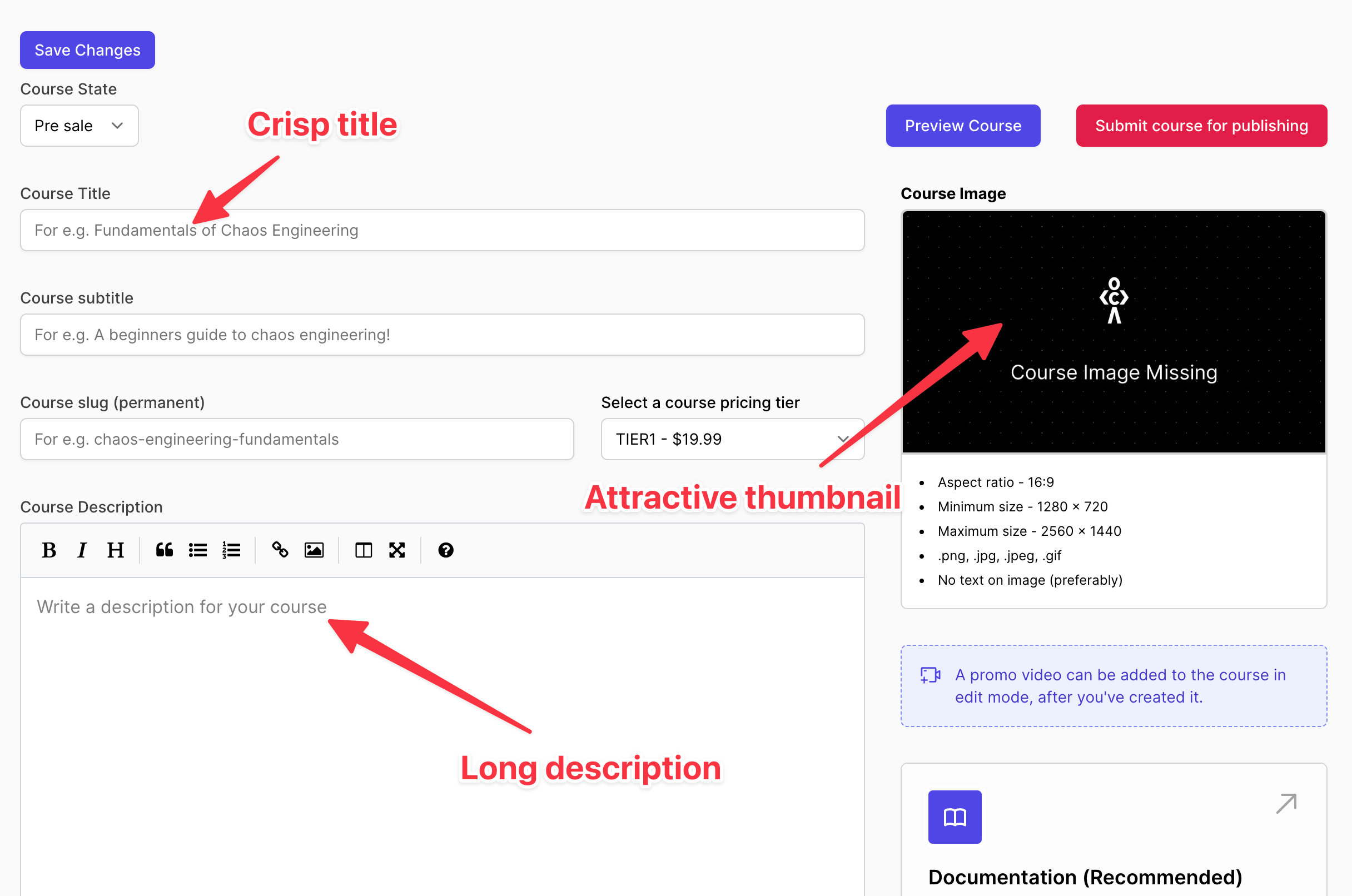
Course curriculum
Your curriculum designer is the place where you will spend your most time. It is a powerful way to organize your course and break it down into multiple sections. We recommend every section to contain:
- An introduction to section video.
- Interactive elements like lab quizzes or standalone labs with videos.
- Standalone videos for describing theoretical concepts.
- A final article/video concluding the section.
Take a look on how it can be done in this screenshot:
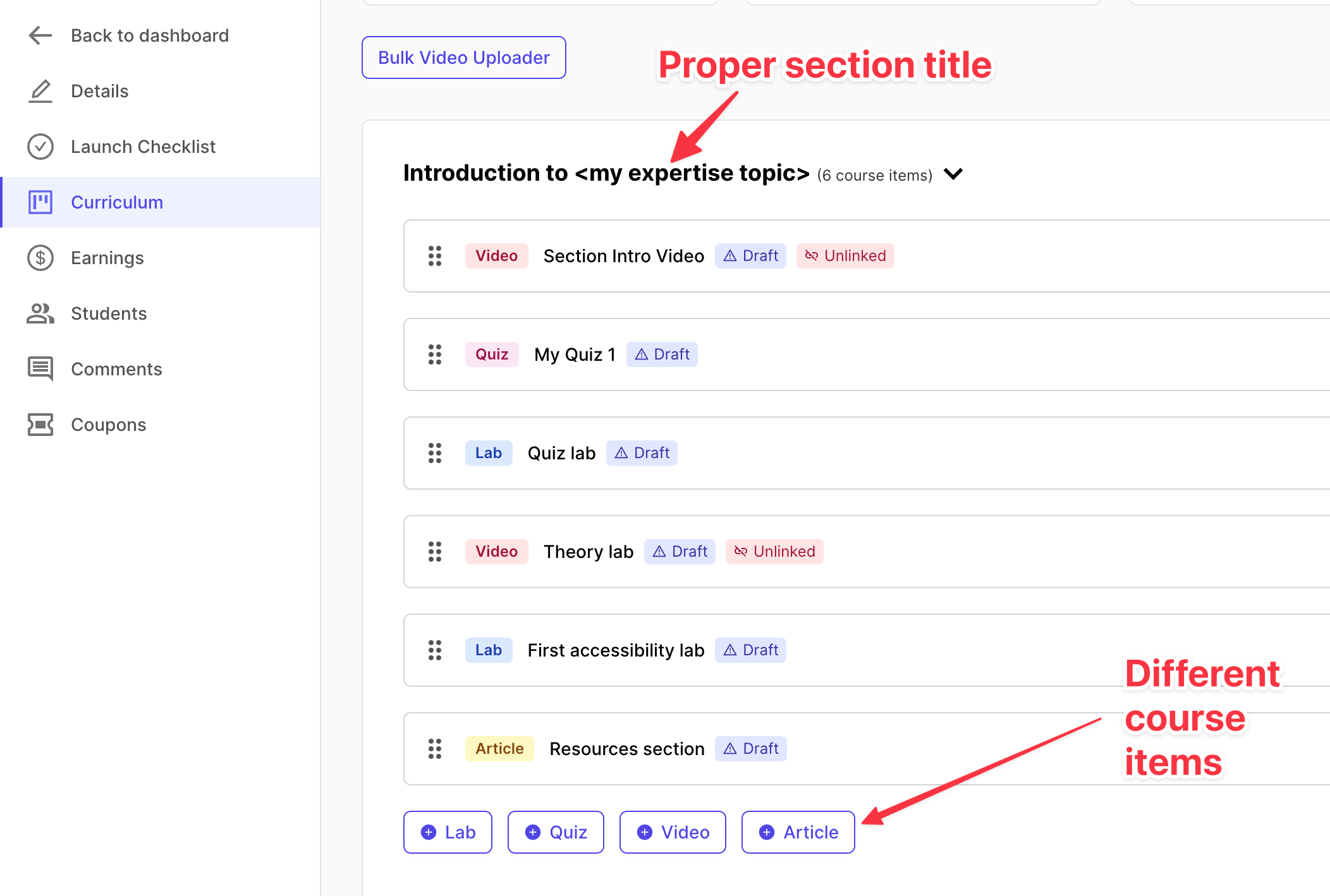
There is extensive documentation on how to setup labs and videos. All the best building a great course!