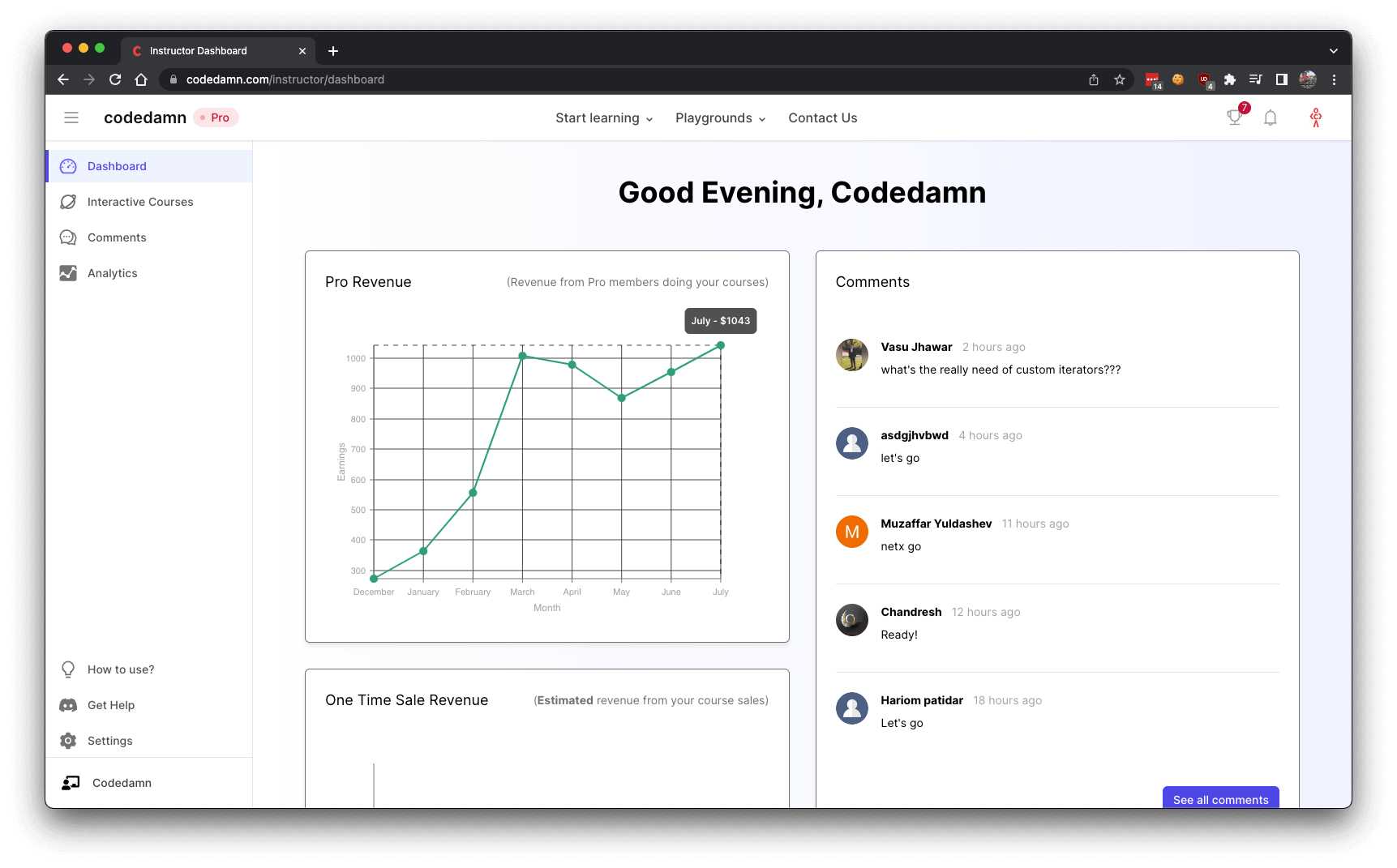Instructor Account
The first step before creating an interactive course is to setup an instructor account on codedamn. Instructor account requires you to sign up for a free codedamn account in the first place.
Creating Regular Account
If you don't have a free codedamn account, you can go to the registration page and create an account for yourself.
Once the account is created, you'll see the following interface on the user dashboard:
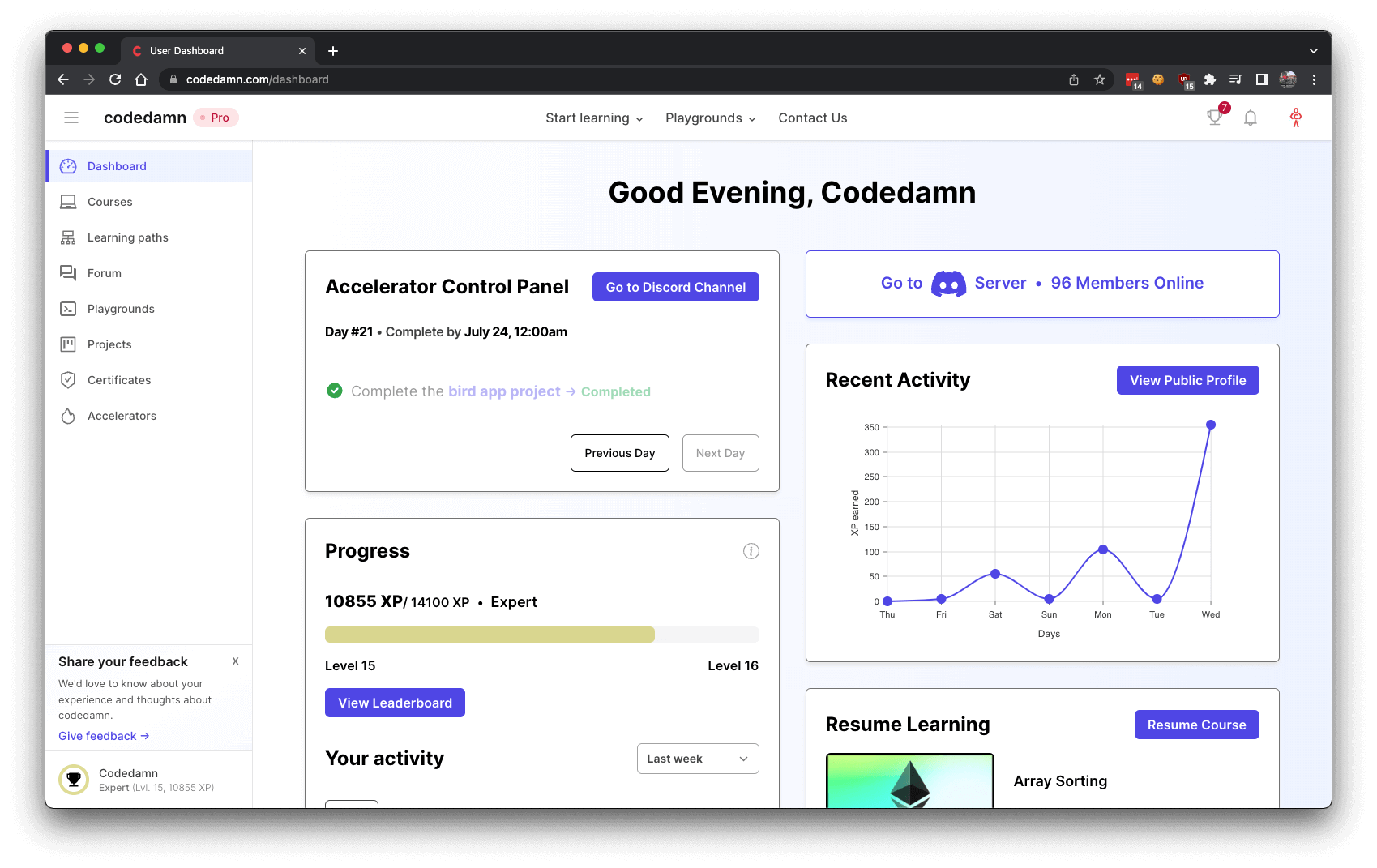
This is the user dashboard.
To sign up for an instructor account now, go to the instructor landing page.
Switch to Instructor Dashboard
Once you have signed up as an instructor, for switching to instructor dashboard, click on the user profile icon on top right:
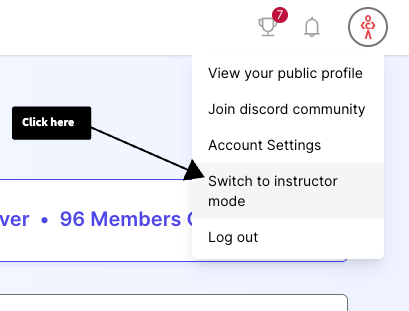
You should now be inside instructor dashboard: